


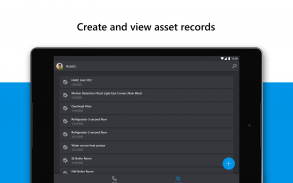

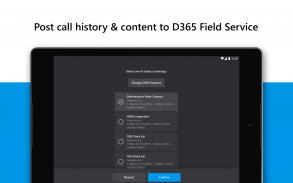

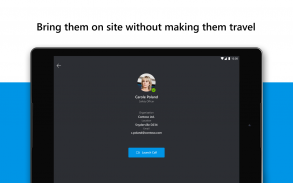
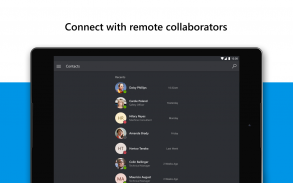

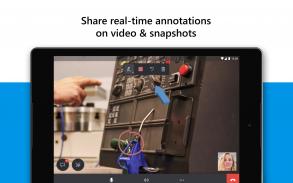






Dynamics 365 Remote Assist

Description of Dynamics 365 Remote Assist
Microsoft Dynamics 365 Remote Assist is a mobile application designed to facilitate collaboration and problem-solving for technicians and their remote collaborators. This app is particularly beneficial in environments where immediate assistance is required, allowing users to connect seamlessly through video calls and mixed reality features. Dynamics 365 Remote Assist is available for the Android platform, making it accessible for users who wish to download it for enhanced operational efficiency.
The application enables one-to-one and group video calling, which allows technicians to communicate directly with remote experts. This feature is especially useful for troubleshooting and providing real-time guidance. In addition to video communications, the app supports Microsoft Teams meetings, further integrating collaboration tools that many organizations already utilize.
A significant aspect of Dynamics 365 Remote Assist is its ability to add mixed reality annotations during calls. This functionality allows technicians to overlay instructions or diagrams onto their live video feed, providing context that can enhance understanding and streamline problem resolution. By visualizing complex tasks directly in the technician's view, the app helps reduce misunderstandings and speeds up the repair or maintenance process.
Technicians can capture and annotate images and videos of their organization’s assets using the app. These captured visuals can be stored in the Common Data Service, creating a valuable repository of information that can be referred to later. This feature allows for better record-keeping and ensures that essential data is easily accessible for future reference.
The application also permits the annotation of 2D image captures during calls. This allows remote collaborators to highlight specific areas of concern or interest, ensuring that both parties are focused on the same details. Sending and receiving messages, in-call snapshots, and files through the integrated text chat feature further enhances the communication experience, making it easier to share relevant information quickly.
Call recordings are another important functionality of Dynamics 365 Remote Assist. Technicians can capture session histories, which can be invaluable for training purposes or for reviewing past interactions. This capability ensures that critical information is not lost and can be used to improve future performance.
Integration with Microsoft Dynamics 365 Field Service is another noteworthy feature. This integration allows technicians to link call history, in-call snapshots, and files shared during a Remote Assist mobile call to an associated Field Service work order. Such connectivity helps streamline workflows and ensures that all relevant information is tied together for easy access.
The app also includes the ability to initiate calls to remote collaborators from the Dynamics 365 Field Service mobile app. This direct linking between the two applications facilitates a smoother workflow, allowing technicians to quickly reach out for assistance without navigating through multiple interfaces.
Dynamics 365 Remote Assist is available on mobile devices, even those that do not support augmented reality (AR). This is particularly beneficial for organizations that may not have the latest hardware but still wish to leverage the app's features for effective collaboration. Furthermore, it is included on the Microsoft Intune approved client app list, ensuring that it meets security and compliance requirements for enterprise use.
The app offers a trial period, allowing users to experience its features without immediate financial commitment. Upon downloading Dynamics 365 Remote Assist, users can access a 90-day license free trial or a 30-day license provided by their organization, if available. After the trial, a paid Remote Assist license is required, which includes a subscription to Microsoft Teams and capacity for using the Common Data Service.
This application is designed to empower technicians by providing them with the tools needed to collaborate effectively. The combination of video calling, mixed reality annotations, and easy access to shared assets helps reduce travel time and costs, making it a practical solution for organizations seeking to enhance their operational efficiency.
With its robust set of features, Dynamics 365 Remote Assist serves as a vital tool for technicians and remote collaborators. By integrating various communication methods and enhancing the ability to share and visualize information, the app significantly improves the ability to solve problems in real time. Organizations looking to optimize their service delivery and reduce downtime may find this application particularly valuable in meeting their operational needs.
For more information about the app, you can visit http://aka.ms/GetRemoteAssist or contact your IT department. You can also refer to the license and privacy terms available at aka.ms/RemoteAssistSoftwareLicense and aka.ms/privacy. For support or feedback, you may reach out via email at d365rafb@microsoft.com.

























